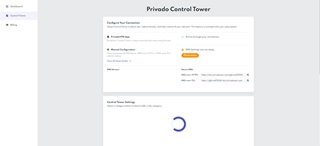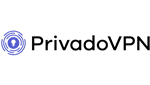PrivadoVPN 2024 Review: 3 Cons and 5 Pros
-
▼ Table of Contents
- PrivadoVPN Is a Fast VPN With SOCKS5 Proxy Support
- PrivadoVPN Subscription: Discount Code, Free Trial, Money Back Guarantee…
- PrivadoVPN and Supported Devices: Android, iOS, macOS…
- PrivadoVPN App: User-friendliness, whitelist, server selection…
- PrivadoVPN Server Locations
- PrivadoVPN Security Features: DNS Leak Protection, Kill Switch…
- Features of PrivadoVPN: AdBlock, Static IP…
- PrivadoVPN‘s CPU usage and App Performance
- PrivadoVPN Torrenting Servers
- What is the country of origin of PrivadoVPN?
- PrivadoVPN and Privacy: Logging Policy, Security Issues…
- PrivadoVPN Support: Chat, e-mail…
- PrivadoVPN FAQ
PrivadoVPN Is a Fast VPN With SOCKS5 Proxy Support
- Monthly subscription does not include a money-back guarantee
- Only 380 servers are in use
- It does not offer any browser extensions
- Freemium free trial version
- Average download (225 Mb/s) and upload (208 Mb/s)
- The service provider is based in Switzerland
- SOCKS5 Proxy server
- Supports traffic on the Tor network
The PrivadoVPN is operated by Privado Networks AG, a company registered in Switzerland, and the service was launched in April 2019. In our test, it scored a 8.0/10, placing it at 16 in the reviewed VPNs ranking.
It lost points in the overall ranking PrivadoVPN mainly due to high server response 72 ms. Compared to other services, the number of 380 servers in operation is very below average, although quantity alone is not the only telling parameter.
The advantage of PrivadoVPN is that the company is based in Switzerland, which has very good user privacy laws. You can use the freemium version of PrivadoVPN for an unlimited time with a data transfer limit of 10 GB per month. Moreover, in repeated tests, we measured above-average download PrivadoVPN 225 Mb/s.
Advanced users of PrivadoVPN will appreciate the availability of the SOCKS5 Proxy server, which serves as an additional layer of protection for torrenting, for example.
-
PrivadoVPN Subscription: Discount Code, Free Trial, Money Back Guarantee…
- Your Price:
$11.7290% off $1.18 /mo (10 devices) - Money Back Guarantee: Yes (30 days)
- Free Trial: No
- Cryptocurrency payments: YesBitcoin :Yes
Dash :No
Ethereum :Yes
Ripple :No
PrivadoVPN offers subscriptions in a monthly billing option, or one- and two-year options with payment for the entire period upfront. The monthly option is the least profitable at $11.72, and the highest savings are achieved by purchasing a two-year plan. The one-month price is only $1.18.
Subscriptions PrivadoVPN can be paid by debit or credit card, PayPal, or select cryptocurrencies including Bitcoin and Ethereum.
A money-back guarantee is available for 30 days after ordering, just contact technical support. During our test, we had no problems with returns. The guarantee does not apply to monthly subscriptions and orders paid with cryptocurrencies.
Standard trial version is not available, long term you can use PrivadoVPN Freemium for free. The limitation compared to the paid version is the limit of 10 GB of data transferred per month and only 12 available servers.
- Your Price:
-
PrivadoVPN and Supported Devices: Android, iOS, macOS…
- Device limit: 10
Platforms supported
- Android: YesAndroid is supported by 98 % of reviewed VPNs
- Android TV:
YesAndroid TV is supported by 37 % of reviewed VPNs- Apple TV:
NoApple TV is supported by 18 % of reviewed VPNs- Fire TV:
YesFire TV is supported by 43 % of reviewed VPNs- Chromebook:
NoChromebook is supported by 21 % of reviewed VPNs- Chromecast:
NoChromecast is supported by 16 % of reviewed VPNs- iOS:
YesiOS is supported by 99 % of reviewed VPNs- Kodi:
NoKodi is supported by 21 % of reviewed VPNs- Linux:
YesLinux is supported by 61 % of reviewed VPNs- Mac:
YesMac is supported by 98 % of reviewed VPNs- NAS:
YesNAS is supported by 24 % of reviewed VPNs- nVidia Shield:
NonVidia Shield is supported by 14 % of reviewed VPNs- Playstation:
NoPlaystation is supported by 20 % of reviewed VPNs- Raspberry Pi:
YesRaspberry Pi is supported by 17 % of reviewed VPNs- Roku:
NoRoku is supported by 16 % of reviewed VPNs- Router:
YesRouter is supported by 53 % of reviewed VPNs- Windows:
YesWindows is supported by 100 % of reviewed VPNs- xBox:
NoxBox is supported by 20 % of reviewed VPNsBrowser Extensions
- Brave : NoThe Brave browser add-on is offered by 43 % of reviewed VPNs.
- Chrome :
NoThe Chrome browser add-on is offered by 43 % of reviewed VPNs.- Edge :
NoThe Edge browser add-on is offered by 21 % of reviewed VPNs.- Firefox :
NoThe Firefox browser add-on is offered by 34 % of reviewed VPNs.- Opera :
NoThe Opera browser add-on is offered by 43 % of reviewed VPNs.- Safari :
NoThe Safari browser add-on is offered by 0 % of reviewed VPNs.- Vivaldi :
NoThe Vivaldi browser add-on is offered by 43 % of reviewed VPNs.With a single subscription, PrivadoVPN can be used on a maximum of 10 devices simultaneously. For most users, this is a sufficient number.
The PrivadoVPN app is available for Windows, Mac, and Linux desktop devices and for Android and iOS mobile phones and tablets.
From smart TVs, PrivadoVPN supports operation on Android TV and Fire TV, and the service can also be used on NAS storage and Raspberry Pi devices. The OpenVPN and IKEv2 protocols are used for this purpose, and setup guides are available on the PrivadoVPN website.
The advantage of PrivadoVPN is the ability to operate on the router, where all devices connected to the network are automatically protected. This allows devices that are not directly supported to be effectively secured. In terms of the allowed quota, the router is considered as one device.
The PrivadoVPN does not offer extensions to any of the browsers.
PrivadoVPN App: User-friendliness, whitelist, server selection…
- App Languages: 🇺🇸 English +3 more🇩🇪 German 🇨🇳 Chinese 🇷🇺 Russian
- Whitelisting: YesWhitelisting is supported by 52 % of reviewed VPNs
The PrivadoVPN desktop app has a clear interface that even less experienced users can quickly navigate. The basic setup is fairly spare, with the various options clearly aligned.
More detailed service setup is available via the user profile on the website PrivadoVPN. The feature is called Control Tower and allows you to change ad blocking settings, whitelisting or configure a custom DNS server.
Servers are categorized in the app by country, and can be sorted either by name or by the current response value. For quicker access, servers can be saved as favorites and displayed in a separate list. You can connect to a manually selected server, currently the fastest, or a randomly selected one.
The interface is available exclusively in a dark blue theme, changing to a light version is not possible. The application supports 4 different language settings, including English.
PrivadoVPN Connection Speed: Upload, Download & Latency
- Traffic limit: Unlimited
Download speed
Upload speed
Server latency
PrivadoVPN does not limit the user in any way in the amount of data transferred, which is standard among paid services.
In repeated speed measurements, we used the automatic protocol setup feature. Although the protocol can be manually selected if necessary, the consequence may be lower connection speeds, so we recommend leaving the automatic protocol selection enabled. All measurements were performed on a gigabit connection.
We achieved the highest download speed of 767 Mbps and upload speed of 647 Mbps after connecting to the geographically closest server. After connecting to a server farther away 8,000 km, the download speed degraded by approximately 84% to 126 Mbps and the upload speed by 62% to 249 Mbps. The average download PrivadoVPN and upload 225 Mb/s reached 208 Mb/s.
While the speed reduction was noticeable, it is important to consider the long distance at which most services have problems. The measured values are still sufficient, for example, for streaming 4k video, for which a download speed of 50 Mbps is generally recommended.
The measured response speed reached 72 ms, so PrivadoVPN loses a bit to the best tested services. For example, with NordVPN we measured the response of 11 ms and with Surfshark we achieved 10 ms. For response speed as opposed to download and upload, lower is better.
PrivadoVPN Server Locations
- Number of servers: 380The average number of servers for the reviewed VPNs is 1699.
- Number of countries: 48The average number of countries available for the reviewed VPNs is 41.
Europe 🇦🇱 Albania 🇧🇪 Belgium 🇧🇬 Bulgaria 🇨🇿 Czech Republic 🇩🇰 Denmark 🇫🇮 Finland 🇫🇷 France 🇮🇪 Ireland 🇮🇹 Italy 🇱🇻 Latvia 🇭🇺 Hungary 🇩🇪 Germany 🇳🇱 Netherlands 🇳🇴 Norway 🇵🇱 Poland 🇵🇹 Portugal 🇦🇹 Austria 🇷🇴 Romania 🇬🇷 Greece 🇸🇰 Slovakia 🇸🇮 Slovenia 🇬🇧 United Kingdom 🇷🇸 Serbia 🇪🇸 Spain 🇸🇪 Sweden 🇨🇭 Switzerland 🇹🇷 Turkey 🇺🇦 Ukraine North America 🇨🇦 Canada 🇲🇽 Mexico 🇺🇸 USA South America 🇦🇷 Argentina 🇧🇷 Brazil Asia 🇵🇭 Philippines 🇭🇰 Hong Kong 🇮🇳 India 🇮🇩 Indonesia 🇮🇱 Israel 🇯🇵 Japan 🇰🇷 South Korea 🇲🇾 Malaysia 🇷🇺 Russia 🇸🇬 Singapore 🇹🇭 Thailand 🇹🇼 Taiwan Africa 🇿🇦 South Africa Oceania 🇦🇺 Australia 🇳🇿 New Zealand PrivadoVPN operates 380 servers in 48 countries around the world.
The number of servers is very low in the context of other VPNs, for example NordVPN has 5,813. However, it was not noticeable on the transfer speeds, the number is only one of the quality parameters. Their configuration and the number of active users is also significant.
Most servers PrivadoVPN are allocated in Europe, however every continent is represented. Less common countries can be connected via Albania, Indonesia, Serbia or Thailand. The USA, Canada, the UK, Australia and New Zealand are also among the available locations. Of the countries with government censorship occurring, PrivadoVPN has servers in Russia and Turkey.
All advertised features and protocols are available on all servers. Only virtual servers are operated in India and Russia due to local legislation. This practice PrivadoVPN effectively circumvents local data collection laws. For example, India requires logging of VPN user activity, name, or IP address. Virtual servers are not subject to the regulations.
PrivadoVPN Security Features: DNS Leak Protection, Kill Switch…
- DNS leak protection : YesDNS leak protection is offered by 92% of the reviewed VPNs.
- Kill Switch: YesKill Switch is supported by 87% of the reviewed VPNs.
- Multi-Hop: NoMulti-Hop connection is offered by 20 % of the VPNs reviewed.
- Tor: YesTor support is offered by 19 % of the reviewed VPNs.
The PrivadoVPN has built-in protection against DNS record leaks, we have successfully verified its functionality during testing.
An important security feature of PrivadoVPN is the kill switch, which disconnects the device from the Internet when the connection to the VPN server is lost. This procedure ensures that the user’s IP address or location is not compromised.
In contrast, multi-hop, which is also referred to as Double VPN, is not among the available features. The principle of operation is to connect via two different VPN servers at the same time, which increases the level of security and privacy. Multi-hop is supported by networks such as Proton VPN Plus or NordVPN.
PrivadoVPN supports WireGuard, OpenVPN and IKEv2 protocols. The transmitted data is protected by ChaCha20 and AES-256 encryption, which is considered very secure.
A competitive advantage of PrivadoVPN is the possibility to use the service on the Tor network, which serves as a sufficient replacement for the missing multi-hop.
A SOCKS5 proxy server can be set up in the user account on the PrivadoVPN site to provide more protection. The PrivadoVPN application also has an integrated SmartRoute feature that works on the principle of split tunneling. It allows you to select specific applications and services that will connect directly to the Internet even when VPN protection is activated.
Two-factor authentication of the user account is absent.
PrivadoVPN & Streaming: Netflix, YouTube, Amazon Prime…
- Amazon Prime: YesAmazon Prime streaming is supported by 52 % of reviewed VPNs
- Disney+: YesDisney+ streaming is supported by 53 % of reviewed VPNs
- HBO: YesHBO streaming is supported by 57 % of reviewed VPNs
- Hulu: YesHulu streaming is supported by 50 % of reviewed VPNs
- Netflix: YesNetflix streaming is supported by 67 % of reviewed VPNs
- YouTube: YesYouTube streaming is supported by 97 % of reviewed VPNs
In a test, PrivadoVPN was able to unblock foreign streaming platform libraries Netflix, YouTube, Amazon Prime Video, HBO Max, Disney Plus, BBC iPlayer and Hulu. However, no servers specifically optimised for this purpose are available.
For streaming platforms Netflix and Amazon Prime Video, PrivadoVPN guarantees unblocking of libraries from the US, UK and France. For the remaining ones, the ability to unblock content is not guaranteed.
Our measured average download speed 225 Mb/s is sufficient for playing 4k resolution video. For this, a speed of at least 50 Mbps is stated as necessary, while full HD video requires a download speed of at least 20 Mbps.
Video loading was smooth during testing, and we did not encounter annoying stuttering of the stream even when scrolling.
Features of PrivadoVPN: AdBlock, Static IP…
- Blocks Ads: YesAd blocking is offered by 44 % of the VPNs reviewed.
- Blocks Malware: YesMalware blocking is offered by 33 % of the VPNs reviewed.
- Blocks Trackers: YesTrackers blocking is offered by 38 % of the VPNs reviewed.
PrivadoVPN While the app does support blocking ads, malware, trackers, and ransomware, the setup is quite complicated to do through a web account.
When using the OpenVPN protocol, the Scramble feature is available, which hides information about active VPN protection from ISPs and website operators. In this case, for example, the ISP can only record an unintelligible data stream from which an active VPN cannot be detected.
A static IP address is not available for PrivadoVPN, even at an additional cost. The service works on the principle of shared IP addresses so that individual user traffic cannot be detected. This step increases the level of privacy.
It does not offer any other premium or additional services PrivadoVPN. Everything is already included in the basic subscription.
PrivadoVPN‘s CPU usage and App Performance
The PrivadoVPN application for Windows reserves an average of 53 MB of RAM when the VPN connection is active, and when idle, usage drops to approximately 43 MB. CPU load ranges from 5-7% when VPN protection is active, and jumps to 13% when the application is on and connecting. The application takes up approximately 22 MB on disk.
In the context of normal computer applications, PrivadoVPN puts minimal load on the device. A slight performance degradation can only be felt on older devices.
PrivadoVPN Torrenting Servers
- Torrenting servers: YesTorrenting support is offered by 89 % of the reviewed VPNs.
PrivadoVPN explicitly enables torrenting and P2P data sharing on all available servers.
However, no servers specifically optimized or dedicated for P2P are available. Nor does PrivadoVPN offer a static IP address. When torrenting, it is recommended to have the kill switch feature enabled, which will disconnect the computer from the internet if the connection to the VPN server suddenly drops. This keeps the IP address hidden from other torrenting users.
Our measured average download 225 Mb/s and upload 208 Mb/s speeds are excellent for torrenting.
Other best VPNs for torrenting include CyberGhost VPN, Surfshark or NordVPN.
What is the country of origin of PrivadoVPN?
- VPN Provider: Privado Networks AB
- Country of origin: 🇨🇭 Switzerland
PrivadoVPN is operated by Privado Networks AG, located at Grafenauweg 8, Zug, Switzerland. The company was founded in January 2020 after the launch of VPNs, its only business is just running virtual private networks.
Switzerland is a very good choice for this purpose, the privacy laws are on the side of the users. The country is not a member of the 14 Eyes Countries grouping, which can share intelligence on users’ movements on the internet.
PrivadoVPN and Privacy: Logging Policy, Security Issues…
- No-Logs Policy: YesThe No-Logs Policy is followed by 78% of reviewed VPNs.
PrivadoVPN presents itself as a service that does not store logs from VPN usage, such as websites visited, IP addresses, or data transmitted.
Only the information needed to maintain the user account is collected, which includes the email address, password and username. For server optimization purposes, the volume of data transferred is also logged. Additionally, when installing the PrivadoVPN application via Google Play or Apple Play, data leading to the identification of the mobile phone may be stored. These can be deleted on request.
The operator of PrivadoVPN must hand over user data in the event of a legitimate request from the Swiss authorities. With respect to zero log storage, the scope is very limited.
So far, there is no known case where user data has been leaked PrivadoVPN. An independent third-party audit would add to the credibility of the service.
PrivadoVPN Support: Chat, e-mail…
Customer support is available in the form of live chat on PrivadoVPN. However, the icon to access the chat is not always displayed, so a contact form can be used to create a ticket. In it, the reason for contacting support is specified, and a reply is then sent to the user’s email address. We received a response to our test query within a few hours.
To quickly resolve the issue, a FAQ section is available on the PrivadoVPN website. There you can find instructions on how to install the application on different types of devices, how to set up individual functions or possible solutions to the most common problems.
PrivadoVPN FAQ
Is PrivadoVPN suitable for torrenting?
The PrivadoVPN supports P2P transfers on all its servers, users can also use a SOCKS5 proxy server. Combined with excellent transfer speeds (we measured average download 225 Mb/s and upload 208 Mb/s), PrivadoVPN is a solid choice for torrenting.Is PrivadoVPN free?
The PrivadoVPN is primarily a paid service, with subscription prices starting at $1.18 on a per-month basis. The order is covered by a money-back guarantee within 30 days.A free freemium version PrivadoVPN is available, which limits the amount of data transferred to 10 GB per month. In addition, the number of servers is limited to only 12.
Is PrivadoVPN secure?
The provider PrivadoVPN is based in Switzerland, whose privacy laws are a burden on Internet users. The application does not create any files or logs that could be collected when using the VPN. All transmitted data is encrypted and a kill switch feature protects against the user’s IP address or location being revealed. Thus, PrivadoVPN can be considered a relatively secure service.PrivadoVPN
PrivadoVPN 💵 VPN Price: $1.18/mo 📱 Device limit: 10 🎞️Unblocks Netflix: Yes 🔌 Router Support: Yes 📄 No-Logs Policy: Yes 🛡 Kill Switch: Yes 🖥️Number of servers: 380 🗺️Country of origin: Switzerland Top Ten VPNs
VPN Reviews
Articles about VPNs
- Incogni Review: 10 Minutes to Delete Your Personal Data from 172 Databases
- Manifest V3 starts a new era for browser extensions
- Airbnb long-term rental scam: Red flags and exposed scammers
- Windows 10: Eight Ways You Can Protect Your Privacy
- What Is a VPN Kill Switch and How Does It Work?
- How to Choose a VPN: A Simple Guide for Beginners
- 2024 Guide How to Get American Netflix in UK & Canada
- iOS: 9 ways to protect your privacy
- EcoEnergy Electricity Saver is a scam, and saves no money
- Is PrivadoVPN’s new security bundle worth it?
- Chrome :
- Android TV:
 by
by