What Is Whitelisting for VPNs and What Is It Good For?
-
What is VPN Whitelisting
VPN whitelisting allows you to choose specific apps and websites that bypass VPN connections. Applications on the whitelist communicate with the Internet over a regular Internet connection instead of an encrypted VPN.
You can find this feature also referred to as split tunneling, and it is supported by most paid and some free VPNs.
-
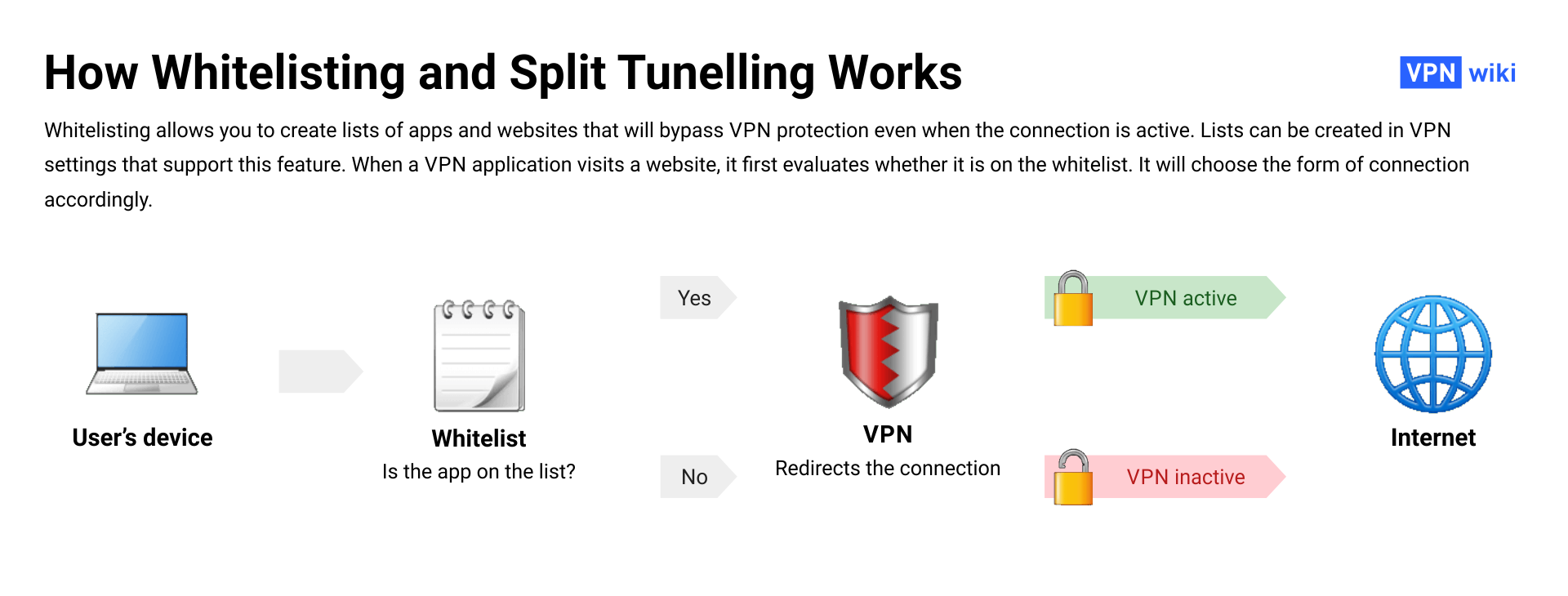
How VPN Whitelist Works
A VPN creates an encrypted tunnel for all communication on your device to connect to the internet to hide your IP address. With whitelisting, you create exceptions for selected apps or sites.
For example, you can place a streaming app on the whitelist so that viewing isn’t slowed down by the VPN. The app will recognize the traffic from that streaming app and, since it is on the whitelist, will remove it from the encrypted VPN tunnel.
You can configure the whitelist in the app or by logging into your VPN account on the website. Most VPN services allow you to add and remove specific apps and web addresses.
-
Why Add Apps on the VPN Whitelist
There are several reasons for adding an app to the VPN whitelist:
- Speed up connections that don’t need to be unblocked or encrypted with a VPN
- Access and communicate with devices on your local network even with VPN enabled
- Use in-app location determination
- Whitelisting allows you to optimize performance and simplify VPN usage
-
Risks of VPN Whitelisting
The main risk is unwanted exposure of your device’s real IP address and traffic. For example, adding a web browser to the whitelist would bypass VPN protection when browsing the internet.
There is also a risk that apps on the whitelist are not protected even when it is a good idea to encrypt all communications, such as when connecting to public Wi-Fi.
Only add apps to the whitelist that don’t require VPN encryption or put sensitive data at risk.
-
How to Set Up Whitelist on iPhone
To whitelist apps on iPhone VPN:
- Open the VPN app settings
- Find the section called “Whitelist Apps,” “Whitelisting,” “Split Tunneling,” or other similar name. If you don’t find the whitelisting section in the app settings, try logging into your VPN account on the provider’s website.
- Add the apps or websites you want to be whitelisted
Test the whitelisted apps to see if they actually bypass the VPN tunnel.
-
How to Set Up Whitelist on Android
For whitelisting apps and websites on Android VPN:
- Open VPN app settings
- Find the section named “Split Tunneling,” “Whitelisting,” “Whitelist,” or other similar name. Some VPNs only offer whitelist settings through a VPN account via the provider’s website.
- Connect the app or website of your choice to the whitelist
Test the apps and sites added to the whitelist to make sure they work properly and connect in the normal, non-secure way.
Best VPNs with whitelisting
 | NordVPN | 9.4 | $4.04 /mo Price is valid only with payment of $109/mo for a 27-month subscription. | |
 | Surfshark | 9.2 | $2.12 /mo Price is valid only with payment of $57/mo for a 27-month subscription. | |
 | CyberGhost VPN | 8.8 | $2.17 /mo Price is valid only with payment of $61/mo for a 28-month subscription. | |
 | AdGuard VPN | 8.8 | $2.40 /mo Price is valid only with payment of $58/mo for a 24-month subscription. | |
 | Proton VPN Plus | 8.6 | $6.63 /mo Price is valid only with payment of $159/mo for a 24-month subscription. |