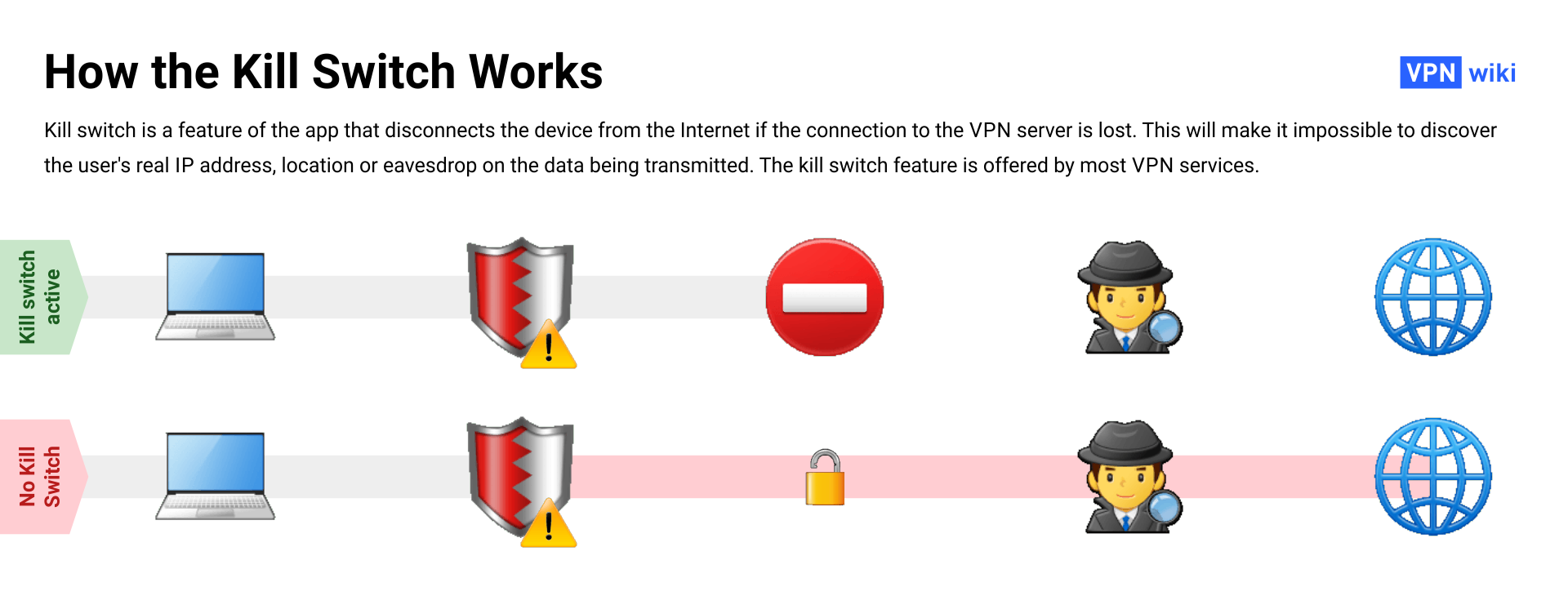What Is a VPN Kill Switch and How Does It Work?
-
What is a kill switch in a VPN
A VPN kill switch is a security feature in a VPN app that automatically disconnects your internet connection if the connection to the VPN server is suddenly cut off. This prevents the real IP address and location of the traffic from being revealed.
-
How the Kill Switch Works
The kill switch monitors the status of your connection to the VPN server. If it detects that the VPN has disconnected, it immediately blocks all internet connections from the device. This cuts off the device’s communication with the Internet until the VPN connection is restored.
Essentially, the kill switch acts as an internet kill switch, cutting off network access if the device loses VPN protection. This keeps the IP address hidden and the data secure with encryption.
-
How to Disable the Kill Switch in a VPN
Some VPNs allow you to disable the kill switch. This may be necessary if you need to access the internet while troubleshooting an intermittent VPN connection.
To deactivate the kill switch in your VPN app:
- Open the VPN app settings
- Find the kill switch option
- Turn it off or deactivate it
Without an active kill switch, the device will reconnect to the internet over the regular network, even without a VPN tunnel connection. This will expose the IP address, and the connection will be unencrypted, so disable the kill switch judiciously.
-
How to Test the Kill Switch in a VPN
To make sure the VPN kill switch is working properly and protecting you, it’s a good idea to test it. Here are two ways to test the kill switch:
- Change the country of the VPN connection. Websites and apps should stop loading and only work again after the VPN tunnel has been successfully established.
- Disconnect your internet connection while connected to the VPN. This simulates an interrupted VPN connection. Reconnect to the Internet and verify that you have lost Internet access on your device until the VPN connection is re-established.
If the kill switch does not pass these tests, adjust the VPN app settings or contact your provider’s customer support. A working kill switch helps protect anonymity and security when using VPN services.
Best VPNs With Kill Switch Feature
 | NordVPN | 9.4 | $4.04 /mo Price is valid only with payment of $109/mo for a 27-month subscription. | |
 | Surfshark | 9.2 | $2.12 /mo Price is valid only with payment of $57/mo for a 27-month subscription. | |
 | AdGuard VPN | 8.8 | $2.40 /mo Price is valid only with payment of $58/mo for a 24-month subscription. | |
 | CyberGhost VPN | 8.8 | $2.17 /mo Price is valid only with payment of $61/mo for a 28-month subscription. | |
 | Proton VPN Plus | 8.6 | $6.63 /mo Price is valid only with payment of $159/mo for a 24-month subscription. |