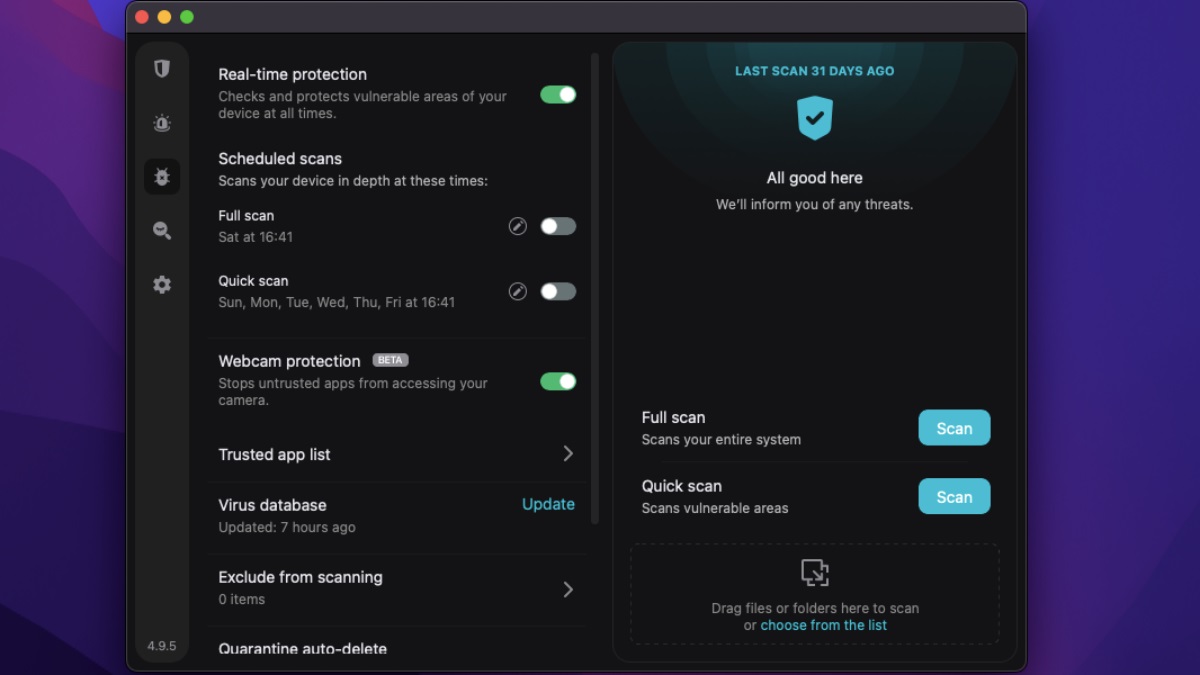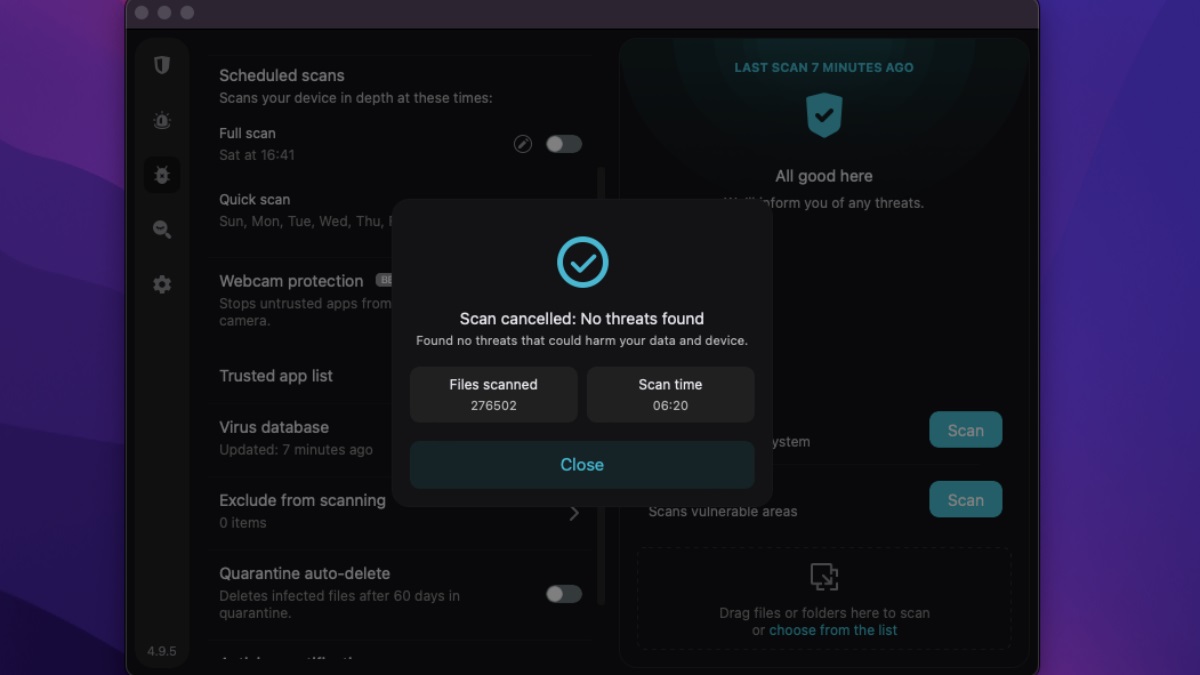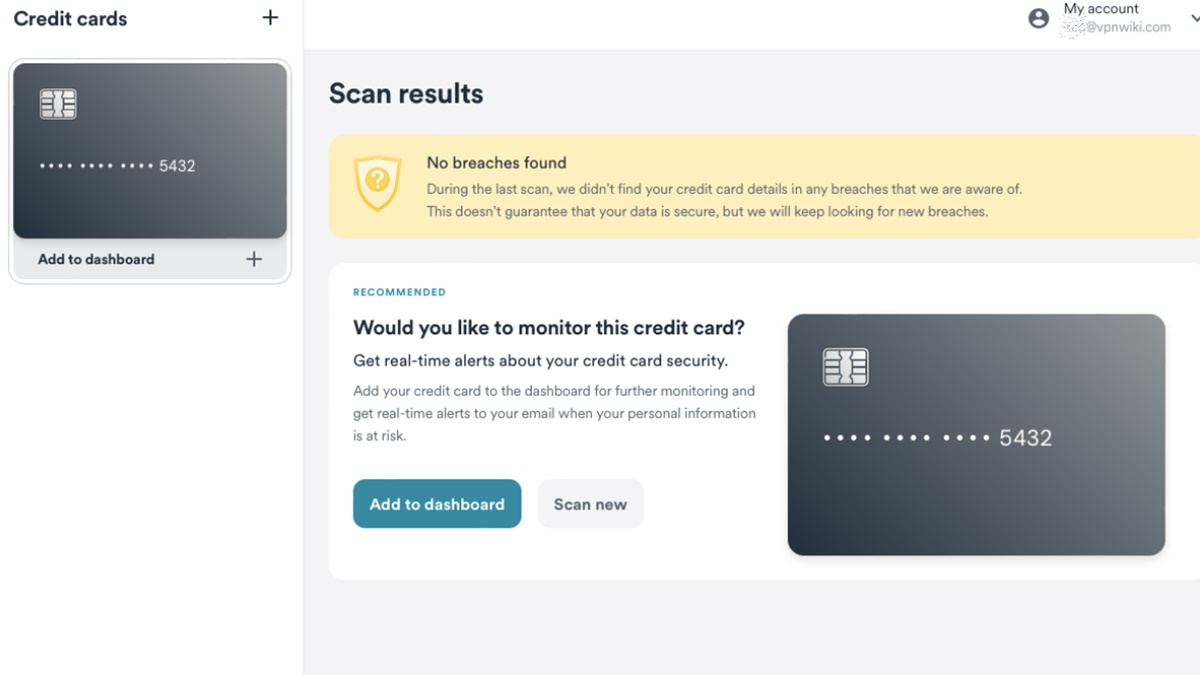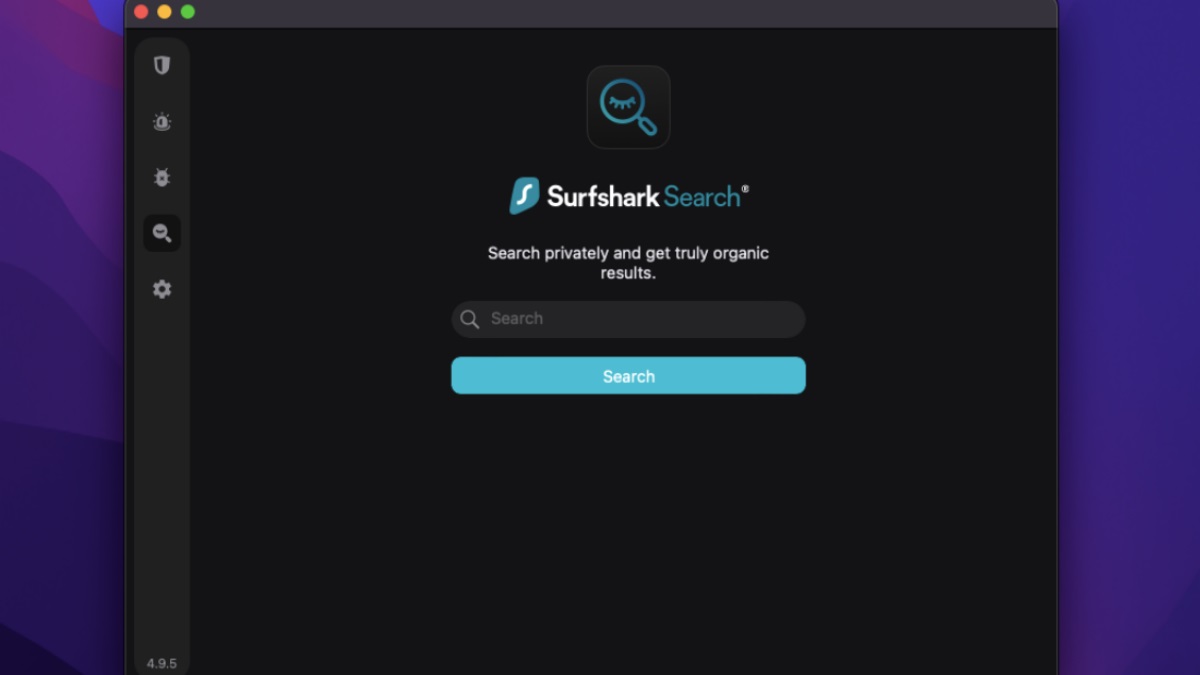Surfshark Antivirus 2024 Review: Price, 3 Cons and 4 Pros
-
▼ Table of Contents
- Surfshark Antivirus Catches 100% Of Malware in Tests
- Surfshark Antivirus Subscription: Trial Version, Price, Money-Back Guarantee…
- Device Support for Surfshark Antivirus: Android, Ios, macOS…
- Surfshark Antivirus Features: Regular Scan, File Check, Whitelist
- Additional Features of Surfshark Antivirus: Personal Data Leak Checker, Vpn, Password Manager…
- Surfshark Antivirus: Settings and User-Friendliness
- Surfshark Antivirus Results in Independent Tests
- Computer Load With Surfshark Antivirus
- Who’s Behind Surfshark Antivirus
- Privacy and Surfshark Antivirus: Log Storage and Data Protection
- Support at Surfshark Antivirus: Chat, Email…
- Frequently Asked Questions about Surfshark Antivirus
Surfshark Antivirus Catches 100% Of Malware in Tests
- Lacks some additional antivirus features
- Antivirus is only available bundled with other applications
- Slightly higher demands on computer performance
- In independent tests, it has caught up to 100% of malware
- Includes a high-quality VPN in the package
- Simple and easy-to-use app
- Quality customer support
Surfshark Antivirus can be obtained as part of the Surfshark One package. This also includes a top-notch Surfshark, a private search engine, and data leak monitoring. The product was developed by the Dutch company Surfshark B.V.
The protection is available for both Windows and macOS computers and for Android mobile devices. Linux and iOS protection are not currently available.
You can try the antivirus as part of a 7-day free trial. The app offers high-quality real-time threat monitoring for early detection. The protection is capable of catching the vast majority of malicious files. You can also use quick or full scanning, including the option to create a list of applications and files that do not need to be scanned. Individually selected files can also be scanned, and another useful feature is webcam protection from other applications.
Surfshark Antivirus is a decent addition to a VPN; the app will protect your device from internet threats without any problems.
-
Surfshark Antivirus Subscription: Trial Version, Price, Money-Back Guarantee…
Surfshark Antivirus can only be obtained as part of a bundle together with data leak monitoring, anonymous search, and VPN. The advantage of Surfshark is the ability to use all applications on any number of devices.
You can get a subscription with monthly billing, or for one or two years paid in advance. The most cost-effective subscription is the two-year subscription, where you can save up to 80% compared to monthly billing. There is a discount for students who are members of the Student Beans program.
The free version of Surfshark Antivirus is not available. You can take advantage of the 7-day free trial available on the Google Play Store and App Store. Surfshark also provides a money-back guarantee within 30 days of purchase. According to the terms and conditions, you can only use this option twice; just contact technical support.
Surfshark Antivirus subscriptions can be paid by debit and credit card, via Google Pay, Apple Pay, and Amazon Pay, or with selected cryptocurrencies. You can get a free subscription for up to two years for referring friends to the service, depending on how many users you refer and the length of their subscription.
-
Device Support for Surfshark Antivirus: Android, Ios, macOS…
Surfshark Antivirus is available for Windows, macOS, and Android devices. Updated information about supported versions is available on the manufacturer’s website. Many competing solutions also do not offer antivirus apps for iOS or Linux devices.
The antivirus can only be downloaded as part of the Surfshark One package, so you’ll always find a virtual private network and private search in the download. Data leak monitoring is available for an additional fee.
If you download Surfshark One on a device that supports VPN but no longer supports Antivirus, you don’t need to worry. The tab for Antivirus will simply be missing; we didn’t notice any other differences.
-
Surfshark Antivirus Features: Regular Scan, File Check, Whitelist
Surfshark Antivirus offers a quick scan that scans only vulnerable items, and a complete device scan. Additionally, you can schedule a calendar for when scans should take place, and you can choose the day and time when scans begin. If you turn on notifications, you will be notified of scan results and updates to the virus and cyber threat database. In the app, you can see when the database was last updated, and if necessary, you can manually start the update.
The app offers real-time protection that runs in the background and constantly monitors your computer. It detects potential threats immediately and prevents your device from being infected. Infected files are quarantined by Surfshark Antivirus, and the user can choose to have them automatically deleted after 60 days or deal with them themselves.
You can also use Surfshark Antivirus to check selected files by simply dragging them into the app and checking them individually. This feature is useful, for example, when checking data from a flash drive. Some competing antiviruses can identify the USB drive plugged into the device and automatically check it.
You can also use a feature that works on the principle of whitelisting; you can set applications or files that Surfshark Antivirus will not check.
Surfshark Antivirus also offers webcam protection to prevent unwanted applications and sites from using your laptop or computer’s webcam.
-
Additional Features of Surfshark Antivirus: Personal Data Leak Checker, Vpn, Password Manager…
Surfshark Antivirus comes as part of a package called Surfshark One, whose main product is a VPN. If you’re interested in antivirus protection, get it along with Surfshark, which earned a 9.2/10 in our test. A VPN can ensure your anonymity when surfing the internet, torrenting, and unlocking foreign content streaming platforms.
Also included in the package is a feature called Surfshark Search, an anonymous search where, unlike Google, results are not stored. In addition, the search result is ad-free and not influenced by previous searches. However, if you click through to the selected site, you are no longer in anonymous mode, and it is better to have the aforementioned VPN activated.
The next feature is called “Alert” and works as a check to make sure your personal or payment information hasn’t been leaked to the public. In order to use the feature to check for personal data leaks, you need to activate two-factor authentication. You then set up the data you want to monitor in your account on the Surfshark website.
You can keep track of emails, credit cards (their number, but you need to enter it in the app), and, for selected countries, ID cards. You’ll get an email notification if the stored data is used. Additionally, you can set up a quarterly or annual report on data usage.
There are no other features in the package. Handy features offered by competitors include a cookie cleaner that cleans up your digital footprint in the browser and deletes tracking files. A useful feature is the “Junk Cleaner”, which cleans your computer of unused files and clears your cache. Surfshark Antivirus doesn’t even have a feature to properly and completely uninstall applications from your computer.
-
Surfshark Antivirus: Settings and User-Friendliness
The app for all operating systems looks very similar. The app’s interface is simple and straightforward, and even less tech-savvy users won’t find the setup difficult. There is an option to choose dark or light mode and the ability to turn off or on the application launching when the computer starts. The application environment is available in 13 different languages.
The antivirus and all other components of the package can be found together in the same application. In addition to the antivirus, you can go through the complete settings of all VPN features and use the private search. Only the leak check box redirects you to the web profile.
For added security of the app and your data, you can enable two-factor authentication via email or an authentication app.
-
Surfshark Antivirus Results in Independent Tests
Surfshark Antivirus has been tested by several leading companies specializing in cybersecurity and application quality. Major players in the field of antivirus application testing are AV-Test from Germany, the UK’s SE Labs, Virus Bulletin, and Austria’s AV-Comparatives.
The German company AV-Test tested Surfshark Antivirus in 2022. The antivirus passed without problems, although it still falls behind industry leaders like Avast. It scored best in the usability category, which primarily evaluates false problem reports. Here, Surfshark Antivirus received a score of 6/6. AV-Test also assesses the impact of using the software on computer performance, how slow it is to download, install, or open applications. In this category, Surfshark Antivirus scored 4.5/6.
The final category is device protection, the testing consists of two parts, one is testing to catch malware discovered in the last 24 hours, of which the antivirus detected an average of 95%. Then there is lab testing on a sample of malware collected over the last 4 weeks. Here, Surfshark Antivirus had a 100% success rate and received an overall score of 4.5/6.
Surfshark Antivirus also passed Virus Bulletin’s 2022 test with flying colors. It was tested for detection of common malware, where the antivirus caught 100% of the problematic data. It also had no problem with false detection, where it did not cause a false alarm even once. In the case of lesser-known malicious files, Surfshark Antivirus recorded a success rate of 99.4%.
Surfshark released its antivirus app in 2022, so tests by other companies are yet to emerge.
-
Computer Load With Surfshark Antivirus
On its website, Surfshark states that you need to have at least 2 GB of disk space available for Windows and 500 MB for macOS and Android to download the app. The app actually needed about 20% less space. In addition to antivirus, the app includes other features such as VPN, Data Breach Alert, and Surfshark Search.
Surfshark Antivirus loads devices at a similar rate to other antivirus programs. With real-time protection turned on, it took roughly 2% of the CPU and 90 MB of RAM. When running a full scan of the computer, the load increased to 20% of the CPU and 250 MB of RAM.
For modern computers, these values should not cause problems. For older devices, other antiviruses can be used that have a longer history on the market and place a lower load on the system.
-
Who’s Behind Surfshark Antivirus
Surfshark B.V., a company registered in the Netherlands, is responsible for developing the antivirus. Its main activity is the operation of the virtual private network Surfshark, and it is also linked by ownership to NordVPN and Atlas VPN Pro.
The Netherlands has favorable laws for anonymity on the Internet, and the company is not required to store any data on user activity. The country is a member of the Nine Eyes alliance, which includes the US and the UK, among others. The countries in this group have an agreement to share data obtained by intelligence services. Since Surfshark Antivirus only tracks device parameters, its operator has no personal data to hand over to the authorities.
The Netherlands is a member of the European Union, so personal data is protected in accordance with the GDPR.
-
Privacy and Surfshark Antivirus: Log Storage and Data Protection
Surfshark collects anonymous analytics data on its website to improve its services. Advertising IDs are also collected through third parties such as Google Play.
Surfshark stores user account information, including email addresses and payment details, which are used in the event of a refund request.
If you want to take advantage of the data leak monitoring feature, you can store your credit card number or used email addresses in the app. Access to these is then protected by two-factor authentication, which you can activate to use the app, thus providing additional protection for your privacy and personal data.
When using a VPN, you don’t have to worry about your activities being discovered. Surfshark servers use RAM memory, which is not recoverable once deleted or overwritten, so all data is safe, unlike physical hard drives. The servers retain your account ID and the time you connected via VPN, but the data is deleted 15 minutes after disconnection. Search history, the amount of data transferred, and any other data are not stored.
Additionally, Surfshark has been audited several times for VPN connection security by independent firms, including Deloitte. You can also find a Warrant Canary on the company’s website with information on whether the company has received subpoenas for its users’ data from government agencies.
Overall, then, in the case of Surfshark, you don’t have to worry about your data being misused or disclosed.
-
Support at Surfshark Antivirus: Chat, Email…
Surfshark has an extensive knowledge base with tutorials and tips for troubleshooting problems with its applications. The texts are clear and easy to understand.
If you can’t find a solution to your problem in the support center, you can contact Surfshark’s technical support, where the company’s staff can help you. You can email support@surfshark.com or use the contact form.
Additionally, web chat is available. Here, you will first be contacted by a chatbot that can help you with basic problems. If you prefer to communicate with a live human, just type “Live agent” in the message, and the chatbot will connect you to a company employee.
Surfshark support is available 24/7, and all communication is in English. Surfshark is constantly working to improve the user experience and sends an email questionnaire after the conclusion of each chat to gauge satisfaction with the resolution of the issue.
Unfortunately, contacting support is not possible directly in the app; you always need to go to the company’s website. You can report a bug directly from the app.
-
Frequently Asked Questions about Surfshark Antivirus
Is Surfshark Antivirus good?
Surfshark Antivirus has been tested by two companies specializing in testing antivirus applications. It passed with flying colors in its ability to catch malicious malware. It was faulted for one problem that we also noted in our testing, which is the somewhat higher performance requirements of the device.
You can buy Surfshark Antivirus bundled with a top-notch VPN. If you don’t use any antivirus for now, this is a good way to protect your devices from malware. However, if you’re only looking for antivirus, check out companies like Avast.Surfshark Antivirus offers the ability to set up scans, real-time security, and webcam protection. Conversely, it lacks a password manager or other additional features such as computer cleaning or an assistant to uninstall unused applications that competitors specializing in antivirus applications offer.
Is Surfshark Antivirus available for iPhone?
No. Surfshark only offers its antivirus for Windows and macOS computers, as well as Android mobile devices. If you get the Surfshark One app on an iOS device, the “Antivirus” tab will be missing.On how many devices can I install Surfshark Antivirus?
The advantage of the Surfshark app is that it contains all the features in one app and you don’t have to download several. Additionally, the company does not limit the number of devices on which Surfshark Antivirus can be downloaded.Although Surfshark One is available on Windows, macOS, and Linux computers and on Android and iOS mobile devices, the antivirus will only work on some of them. iOS and Linux devices are not supported at this time.